In today’s digital age, the importance of having a website cannot be overstated. Websites are an essential tool for businesses to communicate with their customers, provide information, and make sales. However, many businesses overlook a crucial aspect of website design: accessibility for users with disabilities. In Vietnam, there are over 6 million people with disabilities who may face challenges when accessing websites. Therefore, it is essential to ensure that your website is accessible to all users, including those with disabilities.
At our advertising agency, we understand the importance of creating inclusive websites that are accessible to all users, including those with disabilities. We have compiled a comprehensive guide on how to make your website accessible for users with disabilities in Vietnam.
Understand the Disabilities
There are various types of disabilities that users may have, and each one requires a different approach to accessibility. Here are some common types of disabilities and how they may affect website accessibility:

- Visual impairments: Users with visual impairments may have difficulty seeing website content. This can include blindness, color blindness, and other vision-related conditions.
- Auditory impairments: Users with hearing impairments may have difficulty hearing audio or video content on your website.
- Motor impairments: Users with motor impairments may have difficulty using a mouse or keyboard to navigate your website.
- Cognitive impairments: Users with cognitive impairments may have difficulty understanding complex language, reading long paragraphs, or navigating complicated websites.
Follow Web Content Accessibility Guidelines (WCAG)
The Web Content Accessibility Guidelines (WCAG) are a set of guidelines created by the World Wide Web Consortium (W3C) that outline best practices for creating accessible websites. There are three levels of WCAG compliance: A, AA, and AAA. We recommend that you aim for at least Level AA compliance, which is the standard required by law in some countries.
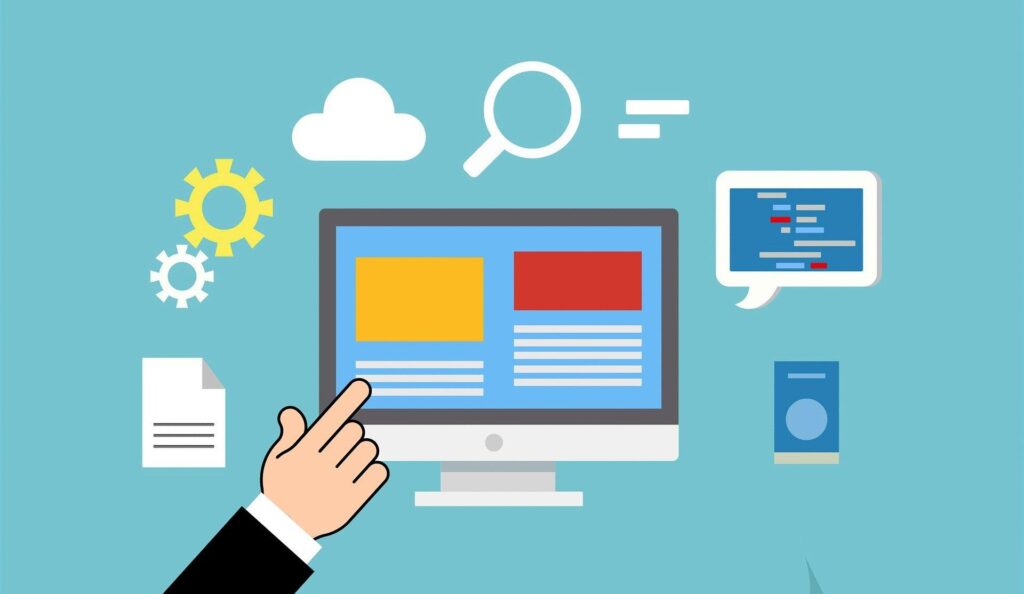
Some of the key principles of WCAG include:
- Perceivable: Information and user interface components must be presentable to users in ways they can perceive.
- Operable: User interface components and navigation must be operable.
- Understandable: Information and the operation of user interface must be understandable.
- Robust: Content must be robust enough that it can be interpreted reliably by a wide variety of user agents, including assistive technologies.
Design for Assistive Technologies
Assistive technologies are devices or software that help users with disabilities access digital content. Examples include screen readers, Braille displays, and voice recognition software. By designing your website with assistive technologies in mind, you can ensure that users with disabilities can access your content using these tools.
Here are some tips for designing for assistive technologies:
- Use descriptive alt text for images: Alt text is a text alternative to an image, and it is used by screen readers to describe images to users who cannot see them.
- Use headings and lists: Headings and lists help users with screen readers understand the structure of your content.
- Use descriptive link text: Users with screen readers may navigate your website by tabbing through links. Therefore, it is essential to use descriptive link text that accurately describes the content it links to.
- Avoid using images of text: Users with screen readers cannot read text that is embedded in images. Therefore, it is essential to use actual text on your website instead of text in images.
Test Your Website for Accessibility
Once you have designed your website for accessibility, it is crucial to test it to ensure that it is accessible to all users. There are various tools available for testing website accessibility, including:

- WebAIM’s WAVE tool: This tool analyzes your website and provides a report on accessibility issues.
- AChecker: This tool checks your website for WCAG compliance and provides a report on accessibility issues.
- Accessibility Insights: This Microsoft tool helps you identify and fix accessibility issues on your website.
In addition to using these tools, it is also important to test your website with real users who have disabilities. This will help you identify issues that automated tools may not catch.
Provide Alternative Access Options
In some cases, it may not be possible to make your website accessible to all users, especially those with certain types of disabilities. In these cases, it is important to provide alternative access options for these users. Here are some options to consider:
- Provide a text-only version of your website: A text-only version of your website can be accessed by users with visual impairments who use screen readers.
- Provide a transcript or closed captioning for videos: Users with hearing impairments may have difficulty hearing audio or video content on your website. Providing a transcript or closed captioning can help these users access your content.
- Provide a phone number or email address for support: Some users with disabilities may have difficulty navigating your website. Providing a phone number or email address for support can help these users get the information they need.
In conclusion, as an advertising agency, we understand the importance of creating inclusive websites that are accessible to all users, including those with disabilities. By following the guidelines we have outlined above, you can ensure that your website is accessible to all users in Vietnam.
Key points to ponder about this topic:
- Understand the disabilities that may affect website accessibility.
- Follow Web Content Accessibility Guidelines (WCAG) for at least Level AA compliance.
- Design for assistive technologies, including screen readers, Braille displays, and voice recognition software.
- Test your website for accessibility with automated tools and real users.
- Provide alternative access options for users with disabilities, including a text-only version of your website, transcripts or closed captioning for videos, and support options such as phone numbers or email addresses.
If you need help making your website accessible or want to learn more about our services, please contact us today.