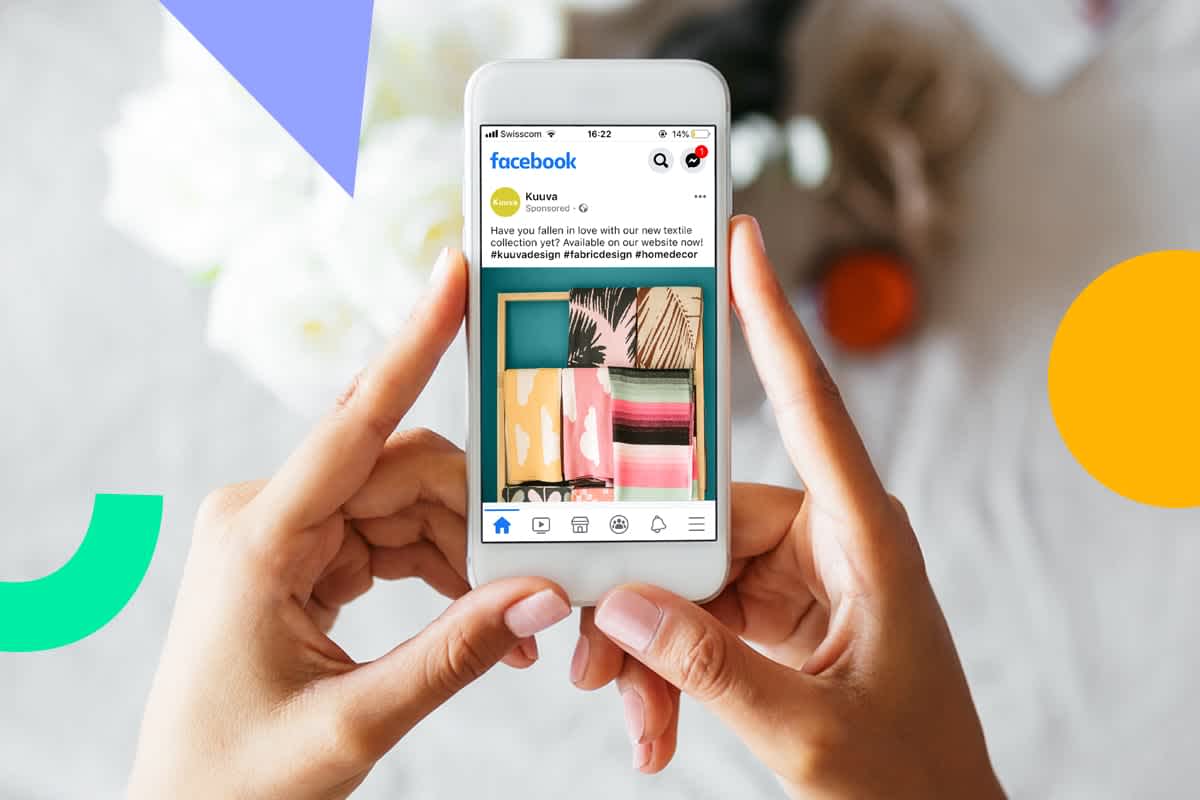In today’s digital age, social media advertising has become an essential component of any business’s marketing strategy. Facebook, being the most popular social media platform with over 2.9 billion monthly active users, provides businesses with a powerful tool to reach their target audience and drive sales. However, creating and running effective Facebook ad campaigns can be challenging, especially with the constantly evolving algorithm and increasing competition. In addition, ensuring that your ad budget is used effectively and efficiently can be a daunting task, especially for small businesses or startups with limited resources.
Fortunately, Facebook Ads Manager provides businesses with a comprehensive suite of tools to create, manage, and optimize their ad campaigns. By leveraging the full potential of Facebook Ads Manager, businesses can maximize their ad budget, target the right audience, and drive results. In this post, we will explore how to maximize your ad budget with Facebook Ads Manager and provide tips and best practices for optimizing your campaigns to drive results.
I. Set Your Campaign Objectives:
Before you start creating ads in Facebook Ads Manager, it’s essential to set your campaign objectives. Your campaign objectives should be specific, measurable, and aligned with your overall business goals. It’s crucial to have a clear understanding of what you want to achieve with your campaign before you start creating your ads. Some common campaign objectives include driving website traffic, generating leads and conversions, increasing brand awareness, and driving sales and revenue. By setting clear and measurable objectives, you can measure the success of your campaigns and optimize them to achieve better results.
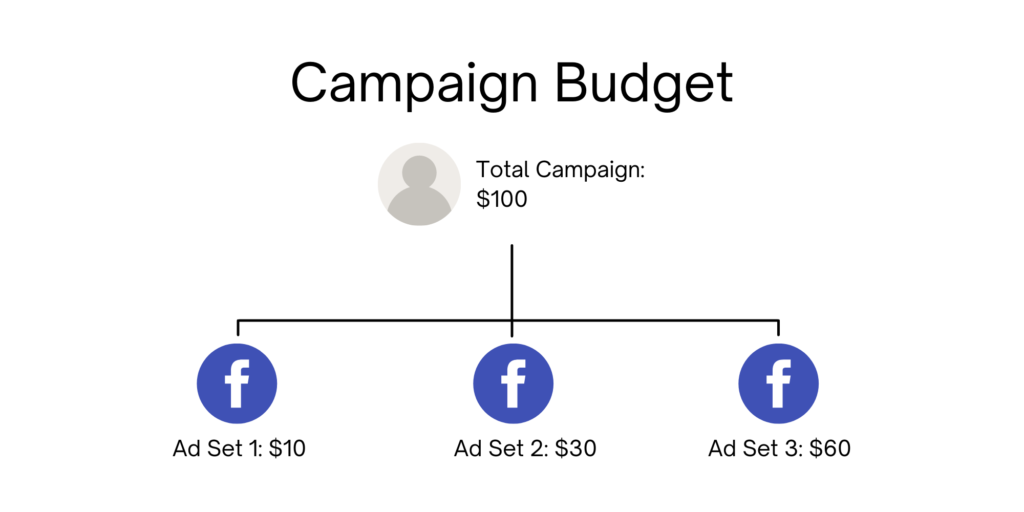
II. Choose Your Ad Format:
Facebook Ads Manager provides a wide range of ad formats that are designed to reach your target audience and drive engagement. Some of the most common ad formats include image ads, video ads, carousel ads, collection ads, and instant experience ads. The ad format you choose will depend on your campaign objectives and the preferences of your target audience. For instance, video ads are excellent for driving engagement, while carousel ads are great for showcasing multiple products. It’s crucial to choose the ad format that best suits your campaign objectives and resonates with your target audience.
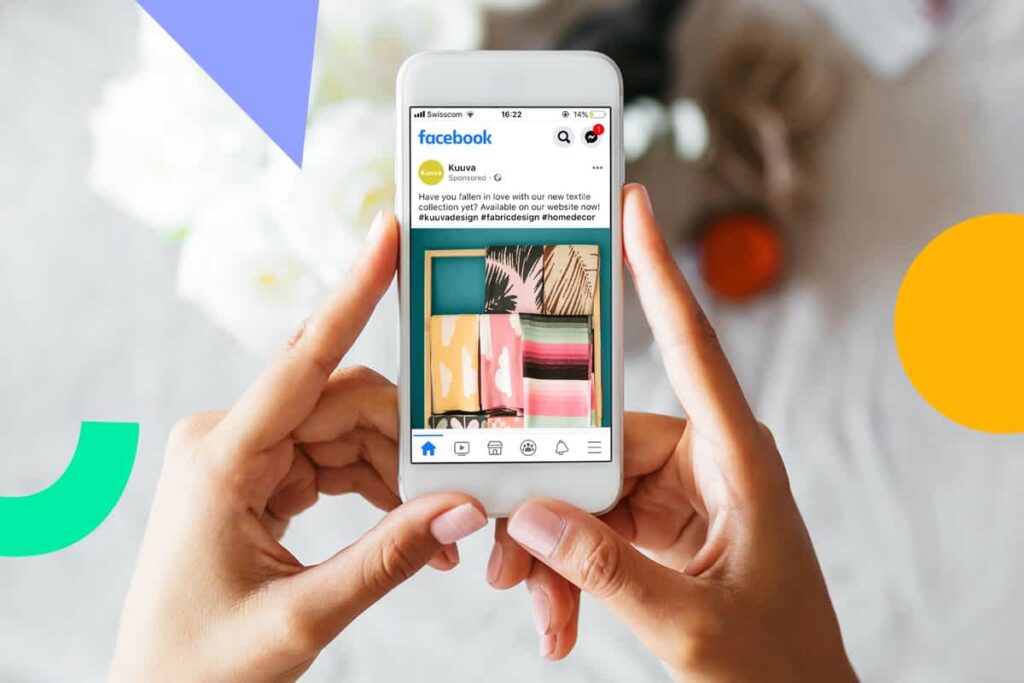
III. Set Your Targeting:
Targeting is crucial for reaching your ideal audience and driving engagement with your ads. Facebook Ads Manager provides a range of targeting options that are designed to help you reach your ideal audience. Some of the targeting options include demographics, interests, behaviors, custom audiences, and lookalike audiences. Demographic targeting allows you to target users based on age, gender, and location. Interest targeting lets you target users based on their hobbies and interests. Behavior targeting enables you to target users based on their purchase behavior and device usage. Custom audiences allow you to target users who have engaged with your social media profiles or visited your website. Lookalike audiences help you reach audiences that are similar to your existing customers. By using these targeting options, you can reach your ideal audience and drive engagement with your ads.
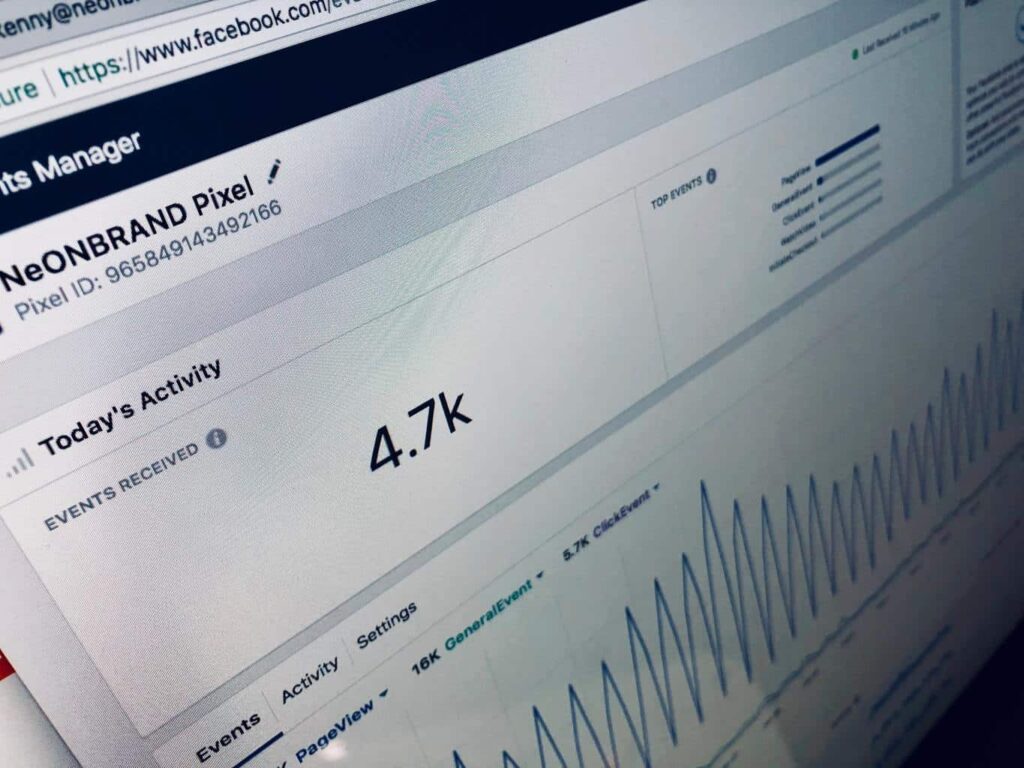
IV. Monitor and Optimize Your Campaigns:
Once your campaigns are live, it’s crucial to monitor and optimize your campaigns to ensure that you are getting the most out of your ad budget. Facebook Ads Manager provides a range of tools that can help you monitor and optimize your campaigns, including reporting tools and A/B testing. Reporting tools enable you to track your metrics and KPIs, while A/B testing allows you to test different ad formats, targeting options, and ad copy. It’s also crucial to adjust your ad budget based on the performance of your campaigns. You can use retargeting to reach users who have interacted with your ads or visited your website. By monitoring and optimizing your campaigns, you can improve their performance and achieve better results.
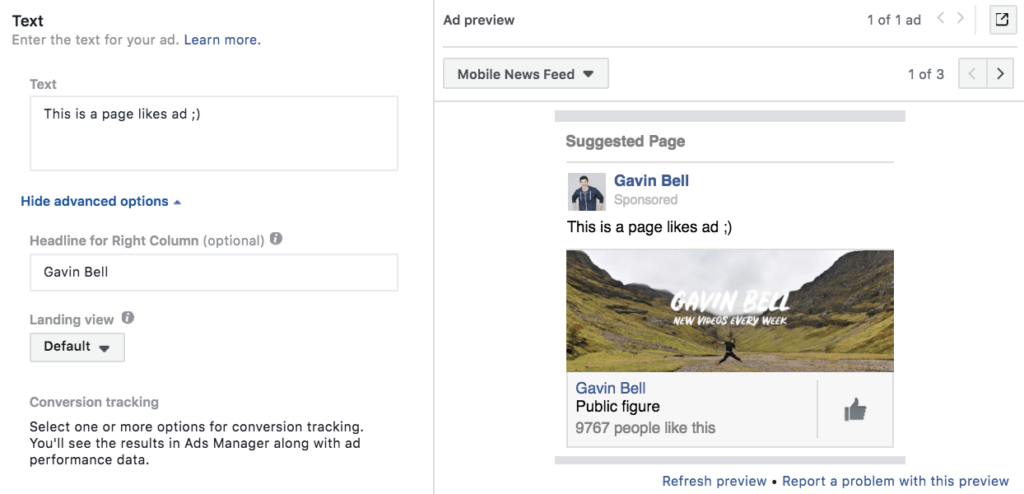
In conclusion, maximizing your ad budget with Facebook Ads Manager is critical for achieving your campaign objectives and driving results. By setting your campaign objectives, choosing the right ad format, setting your targeting, and monitoring and optimizing your campaigns, businesses can build successful campaigns that reach their target audience and drive engagement and revenue.
Key Points Summary:
- Set your campaign objectives to ensure that your ads are aligned with your business goals
- Choose the ad format that best suits your campaign objectives and resonates with your target audience
- Use targeting options, such as demographics, interests, behaviors, and custom audiences, to reach your ideal audience
- Monitor and optimize your campaigns using Facebook Ads Manager’s reporting tools, A/B testing, ad budget adjustments, and retargeting
By following these tips and best practices, businesses can maximize their ad budget with Facebook Ads Manager and achieve their campaign objectives. Contact us today to learn how we can help you develop and optimize your Facebook ad campaigns to drive results.